4 Mins
4 Mins
If generative AI were a superhero, what would its superpower be?
Imagine this: a superhero, draped in a cape of algorithms, soaring across a skyline of ones and zeroes. In the world of coding, this superhero isn’t Spider-Man, but Generative AI. And for us coders, the supper power is translating natural language into code.
Now, we’ve got a whole league of these AI superheroes like ChatGPT, Google Bard, and GitHub Copilot. For the adventures in this article, our trusty sidekick is ChatGPT.
Now, how could this superhero help you code quicker and better?
Let’s take a scenario: You want to write a function to calculate the Fibonacci sequence up to n numbers.
Now, with generative AI by your side, all you’d do is ask: “Write a Python function to calculate the Fibonacci sequence up to n numbers.” Here’s what you get:
Impressive, isn’t it? But the docstring could use a touch more finesse, and some Python type hints wouldn’t hurt.
One of the most tedious (yet crucial) parts of coding is documentation. It can be time-consuming, and let’s be honest, not all of us love doing it. With Generative AI, you could make this process smoother. Continuing with our Fibonacci function, let’s request ChatGPT: “Help me document it using best practices. Please also add Python type hints.” And, just like that, we get a well-documented version:
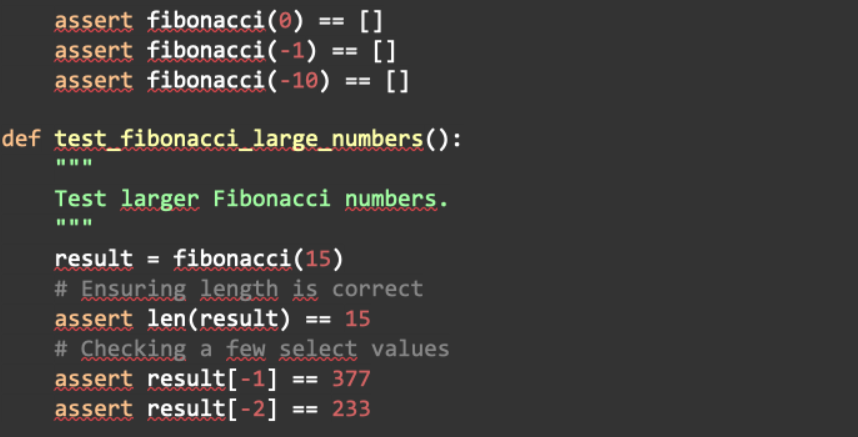
Way better, right? But before we celebrate, there’s one crucial piece left: testing.
Tests ensure our code’s robustness, but crafting them can be time-consuming and complicated. Here’s a challenge: “Now write unit tests to test it using PyTest. Add edge cases to ensure that all scenarios are working. Cleanly organize all tests. Use docstring to document it.”
With just a few guidelines, Generative AI delivers excellent results, potentially saving you a lot of time.
But hold on a minute! Before we get too carried away, it’s worth noting that no tool – no matter how advanced – is without its limitations.
Generative AI is nothing short of miraculous, enabling us to craft code, documentation, and tests faster. But as with any tool, it’s essential to use it carefully and be aware of its potential pitfalls.
Precision in Prompts: Much like how it can sometimes be challenging to understand a client’s exact needs, Generative AI, too, relies heavily on the clarity and detail of your prompts. The clearer and more specific you are, the better the result. Vague prompts can lead to vague or even incorrect outputs.
No Guarantee of Correctness: It’s crucial to remember that while AI can generate code, it doesn’t inherently “know” if that code is correct or the best solution for a given problem. Always review the generated output meticulously. Ensure it not only works but is also the optimal solution for your specific needs.
Validation is Key: Never adopt the generated code blindly. Always validate, run tests, and ensure that it aligns with your requirements. Like a human coder, the AI is capable of making mistakes, or taking shortcuts, that you might not expect.
Embracing the future means combining the strengths of both AI and human intuition. While Generative AI can be your trusty sidekick, ensuring your code’s quality, security, and efficiency ultimately falls upon you, the developer.
– Author by, Paulo Mulotto
Share Article
Subscribe and get fresh content delivered right to your inbox
%20(1).jpg)
17 Mins
As artificial intelligence transforms how businesses operate, it also introduces new and complex cybersecurity challenges. This blog explores the growing demand for skilled cybersecurity professionals who can navigate AI-driven threats, protect sensitive data, and build resilient security systems. Learn what roles are emerging, what skills are in highest demand, and how companies can stay ahead in a rapidly evolving digital landscape. If you're hiring or building a security strategy, this is your essential guide to cybersecurity in the AI era.
Continue Reading

15 Mins
In today’s fast-changing digital economy, leveraging AI and automation is no longer optional—it’s essential for sustained growth and innovation. This article explores proven strategies to integrate intelligent technologies across core business functions, from operations to customer experience. Learn how leading companies are using automation to boost productivity, reduce costs, and stay ahead of the competition. Whether you're scaling a startup or modernizing an enterprise, these insights will help you navigate the future of work with confidence. Read more now.
Continue Reading

13 Mins
Explore critical strategies to manage data privacy risks in remote work environments. This article covers practical solutions to safeguard sensitive information, secure communication channels, and ensure compliance with global data protection regulations. Whether you're leading a distributed team or working remotely yourself, you'll learn how to implement effective security measures, reduce vulnerabilities, and build a strong privacy-first culture. Stay ahead of emerging threats and protect your data with these proven remote work privacy best practices. Read the article now.
Continue Reading
Subscribe and get fresh content delivered right to your inbox
Prompt Engineer
AI Product Manager
Generative AI Engineer
AI Integration Specialist
Data Privacy Consultant
AI Security Specialist
AI Auditor
Machine Managers
AI Ethicist
Generative AI Safety Engineer
Generative AI Architect
Data Annotator
AI QA Specialists
Data Architect
Data Engineer
Data Modeler
Data Visualization Analyst
Data QA
Data Analyst
Data Scientist
Data Governance
Database Operations
Front-End Engineer
Backend Engineer
Full Stack Engineer
QA Engineer
DevOps Engineer
Mobile App Developer
Software Architect
Project Manager
Scrum Master
Cloud Platform Architect
Cloud Platform Engineer
Cloud Software Engineer
Cloud Data Engineer
System Administrator
Cloud DevOps Engineer
Site Reliability Engineer
Product Manager
Business Analyst
Technical Product Manager
UI UX Designer
UI UX Developer
Application Security Engineer
Security Engineer
Network Security Engineer
Information Security Analyst
IT Security Specialist
Cybersecurity Analyst
Security System Administrator
Penetration Tester
IT Control Specialist