4 Mins
4 Mins
Share Article
Subscribe and get fresh content delivered right to your inbox

10 Mins
AI in design has evolved from a productivity tool into a creative collaborator. This article explores how designers use machine learning and generative tools to automate tasks, accelerate prototyping, personalize experiences, and enhance every stage of the design process. It also examines the skills required, the challenges teams face, and why human judgment remains central as AI reshapes modern creative workflows.
Continue Reading

13 Mins
The experiment phase is over. By 2026, enterprise AI shifts from passive generation to autonomous, governed, and measurable operations, and the window to prepare is narrowing.
Continue Reading

9 Mins
Thinking about transitioning from Data Engineer to AI Engineer? Understand the key differences first. Data engineers build ETL pipelines and data infrastructure using Airflow, Spark, and Snowflake. AI engineers deploy ML models and create intelligent applications using PyTorch, TensorFlow, and LangChain. This comprehensive 2026 guide compares roles, skills, required tools, and provides a clear transition roadmap for your career.
Continue Reading
Subscribe and get fresh content delivered right to your inbox
If generative AI were a superhero, what would its superpower be?
Imagine this: a superhero, draped in a cape of algorithms, soaring across a skyline of ones and zeroes. In the world of coding, this superhero isn’t Spider-Man, but Generative AI. And for us coders, the supper power is translating natural language into code.
Now, we’ve got a whole league of these AI superheroes like ChatGPT, Google Bard, and GitHub Copilot. For the adventures in this article, our trusty sidekick is ChatGPT.
Now, how could this superhero help you code quicker and better?
Let’s take a scenario: You want to write a function to calculate the Fibonacci sequence up to n numbers.
Now, with generative AI by your side, all you’d do is ask: “Write a Python function to calculate the Fibonacci sequence up to n numbers.” Here’s what you get:
Impressive, isn’t it? But the docstring could use a touch more finesse, and some Python type hints wouldn’t hurt.
One of the most tedious (yet crucial) parts of coding is documentation. It can be time-consuming, and let’s be honest, not all of us love doing it. With Generative AI, you could make this process smoother. Continuing with our Fibonacci function, let’s request ChatGPT: “Help me document it using best practices. Please also add Python type hints.” And, just like that, we get a well-documented version:
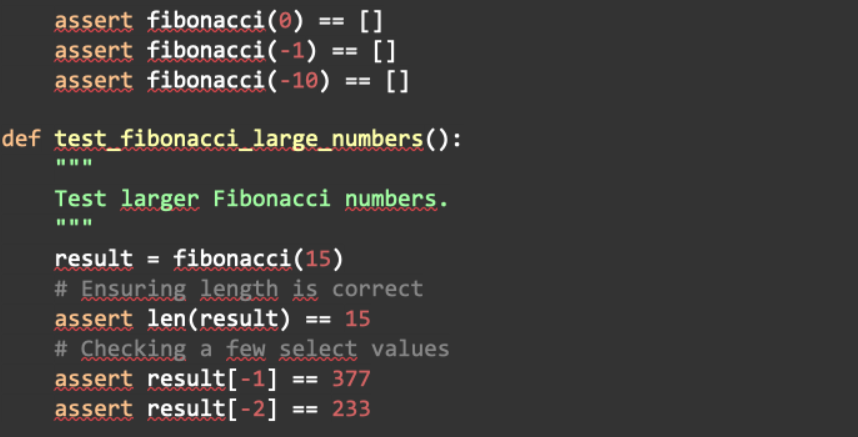
Way better, right? But before we celebrate, there’s one crucial piece left: testing.
Tests ensure our code’s robustness, but crafting them can be time-consuming and complicated. Here’s a challenge: “Now write unit tests to test it using PyTest. Add edge cases to ensure that all scenarios are working. Cleanly organize all tests. Use docstring to document it.”
With just a few guidelines, Generative AI delivers excellent results, potentially saving you a lot of time.
But hold on a minute! Before we get too carried away, it’s worth noting that no tool – no matter how advanced – is without its limitations.
Generative AI is nothing short of miraculous, enabling us to craft code, documentation, and tests faster. But as with any tool, it’s essential to use it carefully and be aware of its potential pitfalls.
Precision in Prompts: Much like how it can sometimes be challenging to understand a client’s exact needs, Generative AI, too, relies heavily on the clarity and detail of your prompts. The clearer and more specific you are, the better the result. Vague prompts can lead to vague or even incorrect outputs.
No Guarantee of Correctness: It’s crucial to remember that while AI can generate code, it doesn’t inherently “know” if that code is correct or the best solution for a given problem. Always review the generated output meticulously. Ensure it not only works but is also the optimal solution for your specific needs.
Validation is Key: Never adopt the generated code blindly. Always validate, run tests, and ensure that it aligns with your requirements. Like a human coder, the AI is capable of making mistakes, or taking shortcuts, that you might not expect.
Embracing the future means combining the strengths of both AI and human intuition. While Generative AI can be your trusty sidekick, ensuring your code’s quality, security, and efficiency ultimately falls upon you, the developer.
– Author by, Paulo Mulotto