10 Mins
10 Mins
Share Article
Subscribe and get fresh content delivered right to your inbox

10 Mins
AI in design has evolved from a productivity tool into a creative collaborator. This article explores how designers use machine learning and generative tools to automate tasks, accelerate prototyping, personalize experiences, and enhance every stage of the design process. It also examines the skills required, the challenges teams face, and why human judgment remains central as AI reshapes modern creative workflows.
Continue Reading

13 Mins
The experiment phase is over. By 2026, enterprise AI shifts from passive generation to autonomous, governed, and measurable operations, and the window to prepare is narrowing.
Continue Reading

9 Mins
Thinking about transitioning from Data Engineer to AI Engineer? Understand the key differences first. Data engineers build ETL pipelines and data infrastructure using Airflow, Spark, and Snowflake. AI engineers deploy ML models and create intelligent applications using PyTorch, TensorFlow, and LangChain. This comprehensive 2026 guide compares roles, skills, required tools, and provides a clear transition roadmap for your career.
Continue Reading
Subscribe and get fresh content delivered right to your inbox
Want to make your software or business project smarter? Bringing artificial intelligence (AI) into your project can take things to the next level. According to McKinsey, companies that fully integrate AI into business and operations can boost profitability by up to 20%. Furthermore, another McKinsey report highlights that integrating generative AI into operations can enhance productivity by as much as 45%, underscoring the mighty potential of AI technologies.
AI is revolutionizing how systems operate by leveraging data-driven decision-making, automating processes, and enabling advanced analytics across multiple industries. Whether it’s about making apps smarter using machine learning algorithms, improving user experiences through real-time analytics, onboarding future talent, or staying ahead in business with predictive modeling, AI has the potential to transform your projects.
From defining clear goals to exploring AI frameworks like TensorFlow, PyTorch, and Hugging Face and even fine-tuning large language models (LLMs), there’s a lot to learn, but it doesn’t have to be overwhelming.
That’s why this guide breaks down the process step-by-step, incorporating state-of-the-art AI technologies like neural networks, natural language processing (NLP), and reinforcement learning, to help you get started with AI integration in software app development or other areas.
Whether you’re a business owner or a developer, figuring out AI integration might seem like a big task. Hiring an AI integration specialist experienced in frameworks such as OpenAI APIs, ONNX, or Keras or carefully planning each phase can make all the difference.
AI integration involves embedding artificial capabilities directly into products and systems. Unlike standalone tools, integrated AI into any of the existing workflows enhances performance by working seamlessly within existing technological frameworks like cloud-based platforms, containerized environments (Docker, Kubernetes), or microservices architecture. For example, in an eCommerce platform, integrating AI can:
AI integration has two primary pillars, such as:
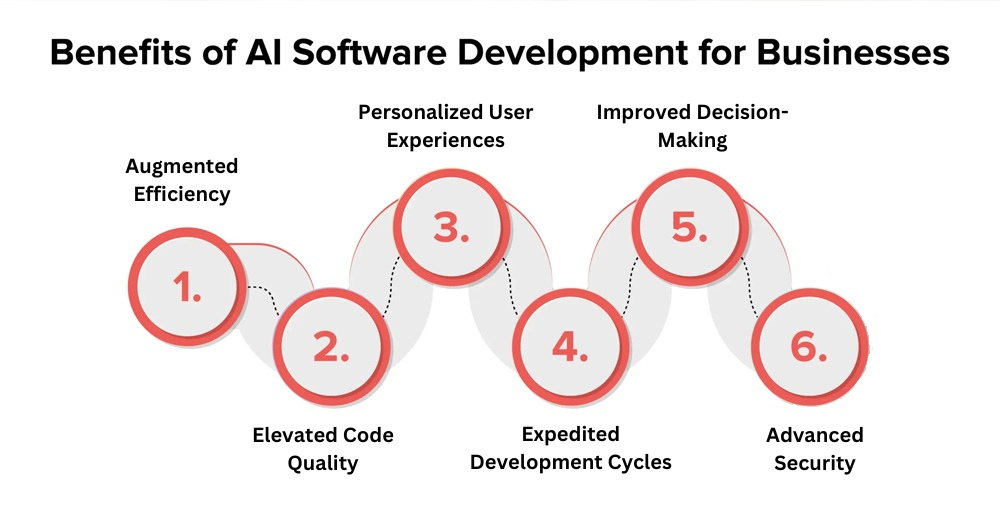
The benefits of integrating AI into software development include:
Integrating AI is not just beneficial; it is essential for staying competitive in today’s technology-driven market. With this approach, businesses unlock new possibilities, fostering innovation while optimizing processes. This will transform how developers deal with their work to ensure software quality and faster development cycles. Here’s a step-by-step guide on how to integrate AI into your software app development project:
Map out exactly how AI will improve your project. Whether it’s automating NLP tasks like text classification with BERT models, analyzing data using regression models, or enhancing user experiences through real-time sentiment analysis, having clear targets helps you choose the right AI solutions.
You can also consider hiring a remote AI integration specialist who is proficient in frameworks like OpenCV for image processing if you need expert guidance.
Check what data you have and what you’ll need. Quality data is the foundation of successful AI integration in software app development. Use data-cleaning tools like Pandas Profiling or DataRobot to ensure your datasets are clean, relevant, and diverse enough to train your AI effectively. You can use LLM-based data labeling techniques to label your voluminous data effectively.
Choose the right AI frameworks like TensorFlow (ideal for neural networks), PyTorch (for deep learning research), or Scikit-learn (for traditional ML algorithms). Consider factors like:
Set up your development environment with tools like:
Choose AI models that match your goals. This might involve:
Integrate AI components into your existing codebase using tools like Flask APIs for lightweight applications or gRPC for high-performance RPCs. Ensure ETL (Extract, Transform, Load) pipelines handle smooth data flow between your application and AI models.
Testing thoroughly is essential to detect all the possible issues and resolve them. Now, you can expedite the process by automating the quality assurance process. Run thorough tests using synthetic data generation tools like Tonic.ai and AI model testing frameworks like MLflow or Alibi for explainability. Test both AI components and their interaction with existing systems under real-world conditions.
Track how your AI performs in real conditions. Use AIOps platforms like Dynatrace or New Relic to monitor performance, catch issues early, and gather data for improvements.
Provide technical documentation using platforms like Confluence or GitBook, explaining how your AI integration works. Include API references, setup instructions, and best practices for maintainability.
Design your AI integration to handle:
As businesses adopt remote work policies, hiring remote AI integration specialists has become a viable option for many organizations. Platforms like Hyqoo streamline this process by connecting companies with remote global talent, ensuring a seamless hiring experience.
Hiring remote AI developers opens the door to a diverse pool of skilled professionals from around the world. From fine-tuning LLMs to natural language processing (NLP), you can find the right experts to drive your project AI initiatives.
Remote hiring often leads to significant cost reductions. Without the need for physical office space and related expenses, you can allocate more resources to your AI integration in software app development projects. It’s a smart way to optimize your budget without compromising your project quality.
A remote AI integration team allows for flexible work hours, accommodating developers across different time zones. Your AI integration projects keep moving forward while you sleep, speeding up software app development cycles and getting your AI solutions to market faster. With an established platform like Hyqoo, you can easily manage distributed teams across time zones for the greatest efficiency.
Quickly adjust your remote AI team size based on project needs. Whether you want to integrate AI into business, streamline talent vetting, or launch new AI features, bring in experts exactly when needed without long-term commitments.
Remote developers can create their ideal work environment, which often results in better focus and productivity. This is especially important when tackling complex AI tasks. With Hyqoo’s talent management platform, you can ensure developers remain productive and aligned with project goals.
Remote teams bring diverse perspectives to AI integration in business. Different cultural and technical backgrounds lead to more creative solutions and better problem-solving approaches. Hyqoo helps you tap into this diversity by connecting you with talent worldwide.
Consequently, AI integration is a transformative force that reshapes how the software app development project is designed and implemented. From smarter workflows to personalized user experiences, it’s clear that the synergy between AI and software app development pushes progress forward. This blend of AI integration in software app development isn’t just a shift. In fact, it’s an evolutionary step for the development industry.
Looking forward, we can expect AI to work even better with DevOps integration and make AI models more understandable. However, development teams need to keep adapting, embracing AI frameworks, and addressing challenges like data privacy or skill gaps to stay ahead. Together, human creativity and machine intelligence are redefining what’s possible, paving the way for the next generation of innovative solutions.
AI integration requires a robust infrastructure that includes high-quality datasets, computational resources such as GPUs or TPUs, and a compatible tech stack. Key components involve selecting appropriate AI frameworks like TensorFlow, PyTorch, or Scikit-learn, integrating APIs for data exchange, and ensuring a scalable architecture with cloud services such as AWS SageMaker, Google Vertex AI, or Azure Machine Learning. Additionally, having version control systems like Git and CI/CD pipelines for seamless deployment is essential.
While technical expertise is helpful, hiring remote AI integration specialists or consultants can make the process easier. They bring domain knowledge and help with implementation and troubleshooting.
Common challenges include data privacy concerns, ensuring data quality, and the need for continuous upskilling of your team. Addressing these issues thoughtfully is essential for successful AI integration.
Begin by setting clear goals for how AI will enhance your project. Then, review your data needs, choose the right AI frameworks, and prepare your development environment. Consider hiring an AI integration specialist if you need expert guidance.