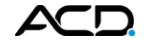Bolder AI Innovation. Bigger Opportunities.
At Hyqoo, our mission is to reshape remote hiring with the power of Artificial Intelligence. Innovate remotely with Hyqoo AI's Talent Cloud Platform, designed to seamlessly connect you with high-quality, vetted professionals from around the globe. By leveraging our cutting-edge platform, you can ensure your team is always equipped with the best talent available, driving your projects to new heights and achieving unparalleled success.
Hyqoo designs and delivers high-quality custom-built teams for a world without borders.
Hyqoo revolutionizes hiring with a unique approach that integrates Artificial Intelligence and Emotional Intelligence, tapping into a global network of over 14 million experienced professionals. Our advanced matching technology connects you with the ideal individuals, from AI specialists to software developers, enabling you to build a complete project team. With Hyqoo AI, you ensure you have the specific expertise needed to achieve your goals.
Start Innovating faster with with Custom-Designed Connected Teams
Imagine having access to a global pool of high-quality tech talent, all at your fingertips. Hyqoo AI makes it a reality. Our AI-powered platform analyzes your needs and dynamically matches you with the ideal team, ensuring you have the right skills to achieve your goals.
Fuel Your Tech Transformation with Hyqoo AI On-Demand Expertise
The pace of innovation is relentless. Don't get left behind. Hyqoo AI is your on-demand talent cloud platform, providing instant access to a global network of tech experts. Our AI-powered matching ensures you find the perfect skillset to tackle your most pressing challenges, driving innovation at lightning speed and unlock the full potential of your tech vision.
Truly Global
We can help our clients ramp up to 100+ positions within days by proactively curating experts from our talent database of more than 14 million across 40+ countries in 5 continents. Our average matching time is under 72 hours.
Technology at Forefront
With our fully automated AI based user-centric digital platform, we do the heavy lifting for you right from matching jobs to the right individuals in our talent network, to engaging, screening, and conducting interviews. Our smart workflows enable hassle-free hiring process at every stage.
AI + EI = Smart Hiring
Matching the right qualified talent for client need requires more than just great AI. It requires human expertise to assess personality traits. That is why our AI powered platform, combined with our Emotional Intelligence (EI), enables us to match the right talent for our clients’ hiring needs. We assess our talents’ dynamic workplace ethics, professionalism, and emotional traits to culturally fit with the client’s environment along with the technical proficiency to deliver high-quality results.
Hyper Personalized Approach
Shifting away from the one-size fits all strategy, we provide a custom and individual experience to our clients and talent by understanding their unique behaviors and preferences. Our platform provides easy access to Client Hiring Managers and a unified seamless experience to review 360-degree view of talent profile, provide feedback, request an interview, and provide final decision. All of this helps our clients conveniently hire ready-to-work high quality experts, while reducing hiring time and effort.
Guaranteed Quality
Quality is at the center of everything we do at Hyqoo. We curate talent from major tech platforms like GitHub, Stack Overflow, Microsoft Academy, and others, and put them through our structured multi-stage Vetting Process, which is more rigorous than the process employed by most Silicon Valley firms. On average, only 4% of applicants pass and get certified on the Hyqoo platform. Once hand-picked, we guarantee quality by providing a standard 2-week No-Risk Trial. If you’re not completely satisfied, you won’t be billed.
Join the growing number of enterprises that trust Hyqoo to deliver high-quality, AI-powered remote talent solutions. Empower your business with the right talent, at the right time, from anywhere in the world.